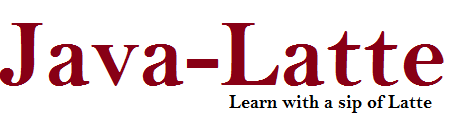Install client allows you to run your application without installing oracle client or having an ORACLE_HOME.
It is easy to install client software for connecting to Oracle databases.It's available on all the platforms
Main purpose behind Oracle Instant Client : no need of oracle client installation on your machine for accessing the oracle server.It is alternative of oracle client installation with very less space .
It Consist of following packages :
if you find this information useful, please comment.
It is easy to install client software for connecting to Oracle databases.It's available on all the platforms
Main purpose behind Oracle Instant Client : no need of oracle client installation on your machine for accessing the oracle server.It is alternative of oracle client installation with very less space .
It Consist of following packages :
- Basic : It provide the core functionality for all OCI,OCCI,and JDBC OCI applications.(around 97 MB)
- Basic Lite : Smaller version of the Basic with only English error messages and code. Smaller size also.
- JDBC supplements :Additional support for XA, Internationalization, and RowSet operations under JDBC
- SQL*PLUS
- ODBC supplements
- SDK
By Contrast , the full oracle client installation consume about 700 MB space where as this Instant Client 97MB
Features :
- take less space
- SQL*PLUS can be used with Instant Client.
- No Reliance on typical Oracle CD installation'
- Ease of deployment
- same functionality as we have with Oracle client.
- same high performance as we have with Oracle Client
- No cost
From where we get this ?
Directly from the oracle site.
Download from the following locations as per your platform need :
http://www.oracle.com/technetwork/database/features/instant-client/index-097480.html
http://www.oracle.com/technetwork/database/features/instant-client/index-097480.html
How to install it ?
Here i am going to show you how to install Instant Client and SQL*PLUS on Fedora 15.
Package i have used :
Steps:
- Download the required files as i have mentioned above based on your platform.
- Login as super user
- Run the rpm packages as follow
- Go the directory where package was downloaded.
- Change the mode of the rpm file
- chmod +x oracle-instantclient11.2-basic-11.2.0.3.0-1.x86_64.rpm
- Execute the rpm file
- rpm -ivh oracle-instantclient11.2-basic-11.2.0.3.0-1.x86_64.rpm
Follow the same step for oracle-instantclient11.2-sqlplus-11.2.0.3.0-1.x86_64.rpm.
This process create a oracle folder with necessary files in /usr/lib directory i.e /usr/lib/oracle.
Next step :
How to set ORACLE_HOME & LD_LIBRARY_PATH ? see here for more details.
Set the following configuration :
export LD_LIBRARY_PATH=/usr/lib/oracle/11.2/client64/lib
export TNS_ADMIN=/usr/lib/oracle/11.2/client64
export ORACLE_HOME=/usr/lib/oracle/11.2/client64
export PATH=$PATH:/usr/lib/oracle/11.2/client64/bin
Finally your Oracle Instant Client is ready . Try sqlplus command.
How to connect to Oracle Server ?
export LD_LIBRARY_PATH=/usr/lib/oracle/11.2/client64/lib
export TNS_ADMIN=/usr/lib/oracle/11.2/client64
export ORACLE_HOME=/usr/lib/oracle/11.2/client64
export PATH=$PATH:/usr/lib/oracle/11.2/client64/bin
Finally your Oracle Instant Client is ready . Try sqlplus command.
How to connect to Oracle Server ?
- mkdir -p $ORACLE_HOME/network/admin
- cd [ directory containing tnsname.ora & sqlnet.ora]
- cp tnsname.ora sqlnet.ora $ORACLE_HOME/network/admin
For example your tnsname.ora contain :
latte=(DESCRIPTION = (ADDRESS =
(PROTOCOL = TCP)
(HOST = localhost)
(PORT = 1521))
(CONNECT_DATA =
(SERVICE_NAME = latte)
(SERVER = DEDICATED)))
Use this command for connecting to latte Oracle Server :
sqlplus username/password@latte.
Troubleshooting
SP2-0750: You may need to set ORACLE_HOME to your Oracle software directory
if you get this error, please make sure that there should not be / as the end while declaring ORACLE_HOME.
SP2-0750: You may need to set ORACLE_HOME to your Oracle software directory
if you get this error, please make sure that there should not be / as the end while declaring ORACLE_HOME.
if you find this information useful, please comment.