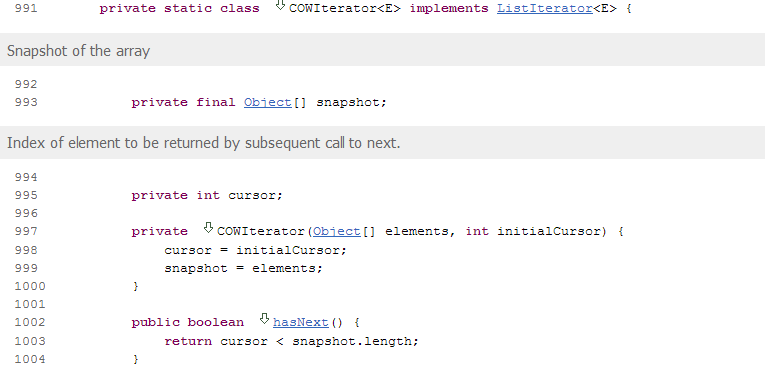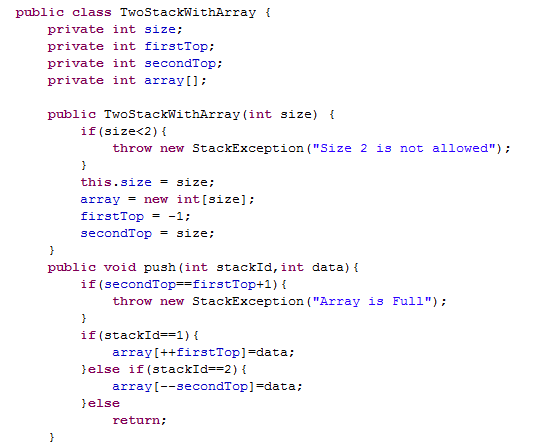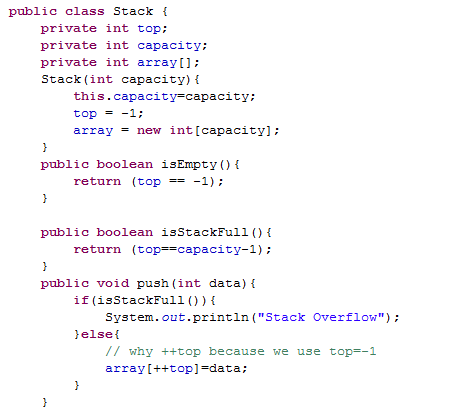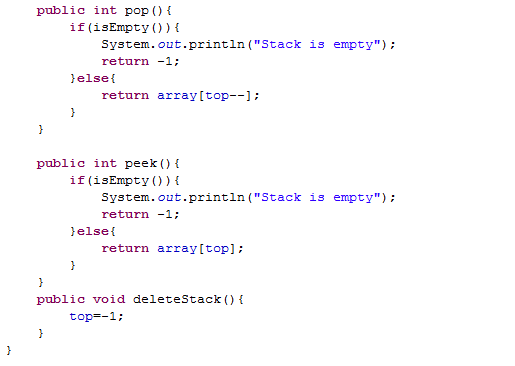In this post, we'll see the best practice and optimize way to check empty String in Java. Every developer know how to check empty String but here we'll look into the optimized method of checking empty String.
Most of us always prefer to use equals() method to check for empty String such as
However, this equals() method is overkill to test for an empty String. It is quicker to test if the length of the String is 0. So, the best way to check for empty String is
How to prove that second option is the optimized way to check for empty String?
For this, I have done micro-tuning. Micro-tuning should always start with a baseline measurement. The most basic tool in the tuner's armory is the System.currentTimeMillis() method, which returns the current time in milliseconds, as a long data item. This method returns the time offset from some starting time, but we don't actually care what that starting time is because we will use the currentTimeMillis() method to measure a time difference, the elapsed time between the start and end of our test
5 test result :
Test run 1
Time in Mili Sec to length : 60
Time in Mili Sec to equals : 120
Test run 2
Time in Mili Sec to length : 53
Time in Mili Sec to equals : 98
Test run 3
Time in Mili Sec to length : 62
Time in Mili Sec to equals : 101
Test run 4
Time in Mili Sec to length : 54
Time in Mili Sec to equals : 89
Test run 5
Time in Mili Sec to length : 65
Time in Mili Sec to equals : 118
String.equals() is expensive if you are only testing for an empty string. It is quicker to test if the length of the string is 0.
Reason is that, since String class is immutable so there length is cached where in case of equals() a lot of statements need to be executed to know whether string is empty or not.
Onward Java 6, isEmpty() method of String is use for the same purpose.
What about if String is NULL?
In this case, you can add one condition of null check before checking length of the String. For instance,
Download Code : EmptyString EmptyStringWithNull
If you know anyone who has started learning Java, why not help them out! Just share this post with them. Thanks for studying today!...
Most of us always prefer to use equals() method to check for empty String such as
However, this equals() method is overkill to test for an empty String. It is quicker to test if the length of the String is 0. So, the best way to check for empty String is
How to prove that second option is the optimized way to check for empty String?
For this, I have done micro-tuning. Micro-tuning should always start with a baseline measurement. The most basic tool in the tuner's armory is the System.currentTimeMillis() method, which returns the current time in milliseconds, as a long data item. This method returns the time offset from some starting time, but we don't actually care what that starting time is because we will use the currentTimeMillis() method to measure a time difference, the elapsed time between the start and end of our test
5 test result :
Test run 1
Time in Mili Sec to length : 60
Time in Mili Sec to equals : 120
Test run 2
Time in Mili Sec to length : 53
Time in Mili Sec to equals : 98
Test run 3
Time in Mili Sec to length : 62
Time in Mili Sec to equals : 101
Test run 4
Time in Mili Sec to length : 54
Time in Mili Sec to equals : 89
Test run 5
Time in Mili Sec to length : 65
Time in Mili Sec to equals : 118
String.equals() is expensive if you are only testing for an empty string. It is quicker to test if the length of the string is 0.
Reason is that, since String class is immutable so there length is cached where in case of equals() a lot of statements need to be executed to know whether string is empty or not.
Onward Java 6, isEmpty() method of String is use for the same purpose.
What about if String is NULL?
In this case, you can add one condition of null check before checking length of the String. For instance,
Download Code : EmptyString EmptyStringWithNull
If you know anyone who has started learning Java, why not help them out! Just share this post with them. Thanks for studying today!...


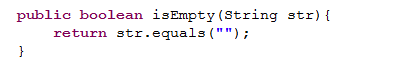





_code_in_Java_latte.png)